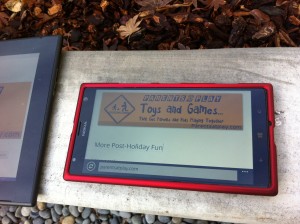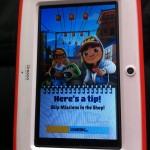Although we love toys that don’t have an on/off switch, there’s definitely a time and place for apps. Here are two very clever games that combine tablet and touch, a sleek tablet, and something totally low-tech.
 Tiggly
Tiggly
Recent research shows that young children are spending so much time on tablets that they their muscle tone and hand-eye coordination aren’t developing the way they should. That’s where Tiggly comes in. Tiggly develops interactive apps that incorporate object manipulation to help kids build spatial- and fine-motor skills, creativity, and reasoning. Tiggly Counts is an award-winning math-learning game for kids 18 months to 6 years old. To get the correct answers to simple math questions, kids have to physically put the right number of special Tiggly devices in the right place on the screen. Tiggly Shapes brings the same basic technology to shape- and pattern recognition. Each game comes with the appropriate devices and several additional apps. They’re colorful, entertaining, educational, and kids can play by themselves or with mom and dad. For Android and iOS (sorry Windows Phone). $30 on http://get.tiggly.com/counts.
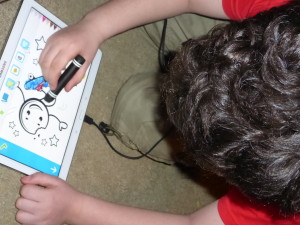 Painting Lulu
Painting Lulu
Part coloring book, part app, Painting Lulu is a delightful blend of technology and design. It starts with an actual paper coloring book (remember those?) where kids start their drawings. Then they (or a nearby adult) scan their drawing into a tablet using the free Painting Lulu app. The art shows up on the screen, where those little artist can color, erase, retouch, and change as much as they’d like (using the included digital crayon, of course—wax and screens are not a good combination). When the masterpiece is complete, print it out and send it off to Grandma and Grandpa. For iOS and Android devices. Sells for $9.99 on http://www.paintinglulu.com.
 Camelio Table (Vivitar)
Camelio Table (Vivitar)
The Camelio Tablet is great for families that would like everyone to have a tablet but don’t want to spend the dough on each one; hey, those things can get pricey. Camelio features Android 4.1 and can accommodate up to five users using “Personality Packs.” Those packs allow each user to customize wallpaper, camera, widgets, lock screens, games, and, of course include a themed skin for the device. Prices vary. http://www.cameliotablet.com/
 BURG Smartwatches
BURG Smartwatches
There are a lot of smart watches out there, but BURG watches are among the very few stand-alone phones, meaning you can make and receive texts and calls without being connected to any other device (although you can if you want to). BURGs accept SIM cards so you can take them on the road, and you may be able to add yours to your wireless family plan. Features vary widely depending on the model. The BURG 25 has as 2.0MP camera, step- and calorie counters, and GPS. The 16A doesn’t have any of those. But both have MP3/MP4 players, Bluetooth, calendar, calculator, alarm, and can store up to 500 contacts. Prices vary by model. Aat major retailers and www.burgwearables.com
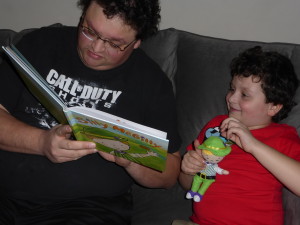 Silly McGillly
Silly McGillly
And just in time for St. Patrick’s Day, and gleefully devoid of technology, comes Silly McGilly, who’s the Irish version of the “Elf on the Shelf” or “Mensch on a Bench”—an impish little elven creature who plays tricks and creates mischief leading up to his favorite holiday. McGilly comes with a book and an adorable little leprechaun that will help you and the kids spend some quality time together between last-minute runs to the grocery store for green food coloring. The little leprechaun doesn’t have a beard and is about as huggable—and as far from scary-looking—as it’s possible to get. The set retails for $29.95 at www.sillymcgilly.com.