Given that full-featured tablets like the iPad, Amazon Kindle Fire HDX, Samsung Galaxy, Microsoft Surface, Google Nexus, LG G Pad, Sony Xperia, and others aren’t cheap, it’s no big surprise that a lot of parents are somewhat reluctant to turn one over to a child. We worry—understandably so—that the cute little kid in the backseat will either break it, go on line and browse inappropriate content, or buy stuff we don’t want them to have. This week we take a look at four tablets that are fun enough to keep the kids entertained, yet safe and cheap enough to keep mom and dad from pulling out too much of their hair. All are Android-based, wi-fi-enabled, 7-inch touchscreens that come with a protective sleeve to protect against drops, as well as a number of ports, which may include mini/micros USB, SD, and HDMI. These tablets also come preloaded with a selection of kid-friendly games and apps, and parental controls. But let’s talk about the differences.
Meep! (Oregon Scientific)
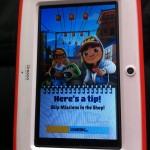 Meep! is a good choice for very young kids or slightly older ones (up to 4th grade) who have no experience with tablets. If they’ve played on your iPad or other adult tablet, they’ll be frustrated. What sets Meep! apart, though, are the attachable accessories (purchased separately) such as a mic and piano keyboard. One especially great feature: The Meep! Store (for purchasing or downloading additional apps) takes only Meep! Coins, which you (the adult) purchase. You can then set a budget which the kids can’t exceed. http://www.meeptablet.com
Meep! is a good choice for very young kids or slightly older ones (up to 4th grade) who have no experience with tablets. If they’ve played on your iPad or other adult tablet, they’ll be frustrated. What sets Meep! apart, though, are the attachable accessories (purchased separately) such as a mic and piano keyboard. One especially great feature: The Meep! Store (for purchasing or downloading additional apps) takes only Meep! Coins, which you (the adult) purchase. You can then set a budget which the kids can’t exceed. http://www.meeptablet.com
Kids Tablet PTAB750 (Polaroid)
 Like the Meep!, the Polaroid Tablet is a good choice for tablet virgins. It’s the most rugged of the tablets we reviewed, and we loved its unique look, with large, easy-to-find buttons (home, back, power, and volume) right on the front. It also comes with a stand for hands-free operation. The Polaroid has a limited selection of pre-loaded games and apps, but you can download as many as you want through the Amazon app store or the Nook Android app. While not the most robust, the parental controls took only about a minute to set up. Screen resolution and camera (.3MP) were not great, but again, acceptable for a first tablet. http://www.polaroid.com/kids-tablet
Like the Meep!, the Polaroid Tablet is a good choice for tablet virgins. It’s the most rugged of the tablets we reviewed, and we loved its unique look, with large, easy-to-find buttons (home, back, power, and volume) right on the front. It also comes with a stand for hands-free operation. The Polaroid has a limited selection of pre-loaded games and apps, but you can download as many as you want through the Amazon app store or the Nook Android app. While not the most robust, the parental controls took only about a minute to set up. Screen resolution and camera (.3MP) were not great, but again, acceptable for a first tablet. http://www.polaroid.com/kids-tablet
Kurio 7s (KD iNteractive)
 While it looks similar to the other kids’ tablets, the Kurio has some very unique features, including front and rear cameras and the preloaded full (commercial-free) versions of some of the most popular apps and games (including Angry Birds, Fruit Ninja) and great educational apps from Mr. Nussbaum. Kurio also has the best parental controls we’ve seen. The Genius web filtering system does an excellent job, and you can set up as many as eight unique profiles, each with its own time limits and app/game restrictions. And besides the Kurio App Store, you have access to a variety of other Android app stores. http://kd-interactive.com/
While it looks similar to the other kids’ tablets, the Kurio has some very unique features, including front and rear cameras and the preloaded full (commercial-free) versions of some of the most popular apps and games (including Angry Birds, Fruit Ninja) and great educational apps from Mr. Nussbaum. Kurio also has the best parental controls we’ve seen. The Genius web filtering system does an excellent job, and you can set up as many as eight unique profiles, each with its own time limits and app/game restrictions. And besides the Kurio App Store, you have access to a variety of other Android app stores. http://kd-interactive.com/
ClickN KIDS Tablet (ClickNKIDS)
 This tablet takes ClickN KIDS’ award-winning reading programs and wraps them in a tablet. The emphasis is definitely on education—the ClickN KIDS comes with more than 100 reading lessons—but there’s plenty of opportunity for entertainment too. Unlike most of the other tablets in this category, which were designed mostly for kids, the ClickN KIDS will appeal to teens and adults as well. Once you log into the password-protected Grown Ups interface, you’ve got a small, but full-featured tablet that you can use for email, Skype, Netflix, etc. At 5 hours, battery life is a little short, but the tablet charges quickly. http://www.clicknkidstablet.com/
This tablet takes ClickN KIDS’ award-winning reading programs and wraps them in a tablet. The emphasis is definitely on education—the ClickN KIDS comes with more than 100 reading lessons—but there’s plenty of opportunity for entertainment too. Unlike most of the other tablets in this category, which were designed mostly for kids, the ClickN KIDS will appeal to teens and adults as well. Once you log into the password-protected Grown Ups interface, you’ve got a small, but full-featured tablet that you can use for email, Skype, Netflix, etc. At 5 hours, battery life is a little short, but the tablet charges quickly. http://www.clicknkidstablet.com/
